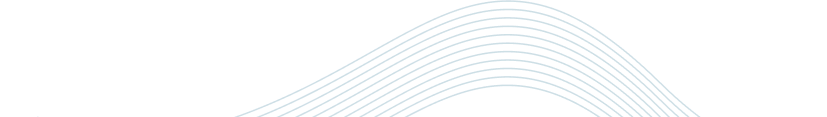Email to Webhook – FAQ (Hubpanel.net)
The Email to Webhook feature transforms incoming emails into HTTP POST requests that are sent to your specified webhook (endpoint). This feature allows you to integrate email data directly with your automation systems like CRM, ERP, or custom internal applications.
How do I use the Email to Webhook feature?
- Create an email alias in the Inbox menu of Hubpanel, e.g., [email protected].
- Set up a route in the Email Routes menu and specify your webhook URL.
- Any incoming email will automatically be forwarded to your webhook via HTTP POST (form-data).
What is the format of the data sent to my webhook?
The data is sent as form-data in the HTTP POST request. The following fields are included:
[email protected]
[email protected]
subject=Email Subject
body=Plain text content
html=HTML content
Can I filter emails based on subject or sender?
Hubpanel does not apply automatic filtering. However, you can implement filtering logic on your webhook to process only specific emails based on subject, sender, or content.
Is my email data secure?
Yes. You can secure access to your webhook by:
- Using an authentication token
- Implementing IP whitelisting
- Adding custom headers for verification
Can I receive file attachments?
Yes. If an email contains attachments, Hubpanel will send them as a JSON array of downloadable links in the request.
Example attachments field in the POST form-data:
["https://hubpanel.net/attachments/abc123", "https://hubpanel.net/attachments/xyz456"]
How many emails can I process per day?
The number of emails you can process depends on your Hubpanel subscription plan. Please refer to the Pricing page for details on the email processing limits.
Can I use more than one inbox?
Yes, you can create multiple email aliases and set up different routes for each one. Each alias can point to a different webhook URL.
How do email parsing credits work?
hubpanel subscriptions come with a monthly volume of parsing credits. When an email gets parsed for the first time, parsing credits are deducted from your account balance. One credit point equals one parsed email or send to webhook.
Is it possible to prevent SPAM emails from using parsing credits?
hubpanel cannot detect which emails are SPAM. But In the Inbox Settings page and within Email Reception tab, you can define which emails should be accepted or rejected by your inbox.